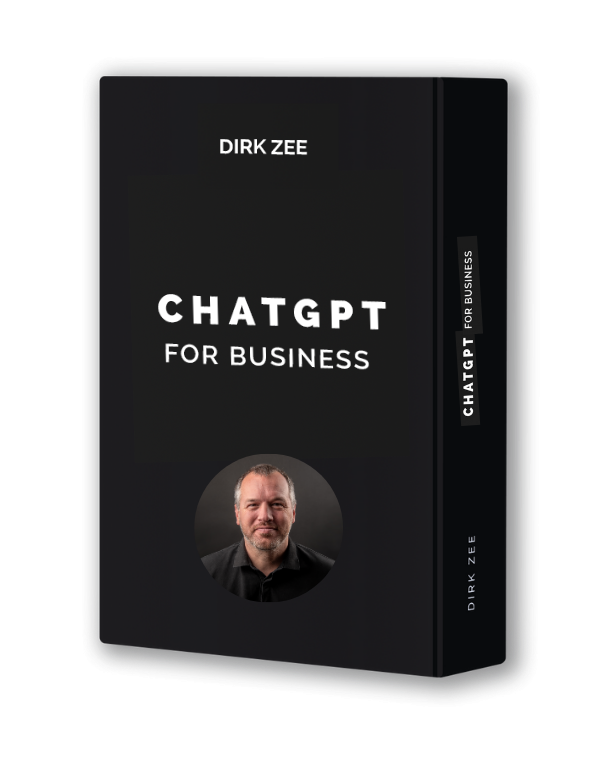Curious about how AI can supercharge your coding skills? Whether you’re just starting your programming journey or you’re a seasoned developer eager to explore new horizons, this guide is for you. In this tutorial, we’ll demystify how to use ChatGPT to write, enhance, and debug Python code—step by step. With clear explanations and practical examples, you’ll soon be creating Python programs effortlessly, while leveraging AI to boost your productivity and creativity in coding.
What Makes ChatGPT a Game-Changer for Programming?
ChatGPT is transforming the way people learn to code. Traditionally, programming required learning syntax, troubleshooting errors, and writing code from scratch. Now, with AI like ChatGPT, anyone can start programming in minutes—even with little to no prior experience. ChatGPT acts as a personal tutor, helping you create, debug, and optimize code. All you need to do is ask the right questions.
In this tutorial, we’ll explore how ChatGPT can help you write Python code effortlessly, fix bugs, and enhance your programs. Let’s get started!
Step 1: Getting Started with ChatGPT
Before diving into coding, you need to access ChatGPT. Go to the chat interface and log in with your account. Once you’re inside, you’ll have access to a conversational AI that can answer questions, generate code, and help with complex problems.
Why ChatGPT is Ideal for Learning to Code
For beginners, ChatGPT eliminates much of the frustration that comes with starting a new programming language. You don’t need to worry about forgetting syntax or figuring out what went wrong. ChatGPT guides you through writing code and explains any mistakes you might make. It’s like having a mentor available 24/7.
Step 2: Asking ChatGPT to Write Your First Python Program
Let’s start by writing a simple Python program. Type the following prompt into ChatGPT:
Write a Python program that prints 'Hello, World!' to the screen.Within seconds, ChatGPT will generate the following Python code:
print('Hello, World!')This simple program is often the first step for new programmers. The code print() is a built-in function in Python that outputs text to the screen. In this case, it will display the message ‘Hello, World!’
Step 3: Running the Python Code Locally
After ChatGPT has generated your code, you’ll want to run it on your own computer. Follow these steps:
- Install Python: If Python is not installed on your machine, download it from the official Python website. Follow the installation instructions for your operating system.
- Open a Text Editor: You can use any text editor or IDE (Integrated Development Environment) like VSCode or PyCharm. For beginners, we recommend using VSCode.
- Create a New File: Save the file with a
.pyextension, for example,hello_world.py. This tells the system that the file contains Python code. - Copy and Paste the Code: Take the code generated by ChatGPT and paste it into your file.
- Run the Code: Open your terminal or command prompt, navigate to the folder where you saved the file, and run the program by typing:
python hello_world.py- Check the Output: If everything is set up correctly, the terminal will display the message ‘Hello, World!’
Congratulations! You have just successfully written and run your first Python program with the help of ChatGPT.
Step 4: Improving the Code and Adding More Functionality
Now that you’ve written a basic program, let’s take it a step further. With ChatGPT, it’s easy to expand the functionality of your code. For example, you can modify the program to accept user input and greet the user by name. Here’s how you can prompt ChatGPT:
Write a Python program that asks the user for their name and then greets them with 'Hello, [name]!'ChatGPT will generate this Python code:
name = input('What is your name? ')
print(f'Hello, {name}!')Here’s how this works:
input(): This function prompts the user to enter data (in this case, their name).f'Hello, {name}!': This is an f-string in Python, which allows variables to be inserted into strings. The variable{name}will be replaced by the user’s input.
Once you run the program, it will ask for the user’s name and then greet them with the personalized message. Try running it and see the results!
Step 5: Identifying Common Errors and Debugging with ChatGPT
As you start to expand your programs, you may encounter errors or bugs. This is a normal part of coding, and ChatGPT can help you solve these issues quickly. For example, if you miss a comma, make a typo, or use the wrong data type, the program might not work as expected. Here’s where ChatGPT shines: simply copy the error message and ask ChatGPT:
I'm getting this error: [paste your error message]. What does it mean, and how can I fix it?ChatGPT will not only explain what the error means but also suggest how to fix it. This makes debugging a breeze, especially for beginners who may find error messages intimidating at first.
Now that you’ve learned the basics of writing Python code using ChatGPT, it’s time to dive deeper into more advanced topics. In this part, we’ll cover improving your code, debugging more efficiently, and using ChatGPT to help you optimize and expand your programs.
Step 1: Refining and Optimizing Your Code with ChatGPT
As you begin writing more complex programs, you’ll often want to refine your code to make it more efficient or easier to read. ChatGPT can assist you in improving your code by suggesting best practices, identifying areas where the code can be optimized, and even offering performance-enhancing techniques.
Let’s take the simple greeting program we wrote in Part 1. You can ask ChatGPT:
How can I improve the efficiency and readability of this code?ChatGPT might respond by suggesting ways to improve formatting, use more descriptive variable names, or implement error handling for invalid input.
For example, ChatGPT might suggest adding input validation to ensure the user doesn’t enter an empty string for their name. You can prompt ChatGPT:
Improve my Python program to check if the user enters a valid name (non-empty input).ChatGPT will provide you with an enhanced version of your program:
name = input('What is your name? ')
while not name.strip():
print('Please enter a valid name.')
name = input('What is your name? ')
print(f'Hello, {name}!')In this version, the program checks if the user entered an empty or whitespace-only input. If the input is invalid, it keeps asking the user for their name until a valid response is provided. This adds robustness to your program.
Step 2: Debugging Complex Errors with ChatGPT
As you write more code, you’ll eventually encounter errors that aren’t immediately obvious. ChatGPT can help you troubleshoot these issues quickly, saving you from hours of frustration. Let’s look at an example where things might go wrong:
Imagine you’re writing a Python program that calculates the sum of two numbers, but you accidentally forget to convert the user’s input into a number format. You run the following code:
num1 = input('Enter the first number: ')
num2 = input('Enter the second number: ')
sum = num1 + num2
print(f'The sum is {sum}')When you run the program, instead of adding the numbers together, you get an odd result where the inputs are concatenated (e.g., entering 2 and 3 results in 23 instead of 5).
This happens because input() takes user input as a string, and when you add two strings, they are concatenated rather than summed as numbers. You can bring this error to ChatGPT by typing:
I’m getting a concatenation result when trying to add two numbers. What went wrong?ChatGPT will explain the issue and suggest a solution, likely telling you to convert the input from a string to a float or integer:
num1 = float(input('Enter the first number: '))
num2 = float(input('Enter the second number: '))
sum = num1 + num2
print(f'The sum is {sum}')By converting the input to a numeric format using float(), your program will now correctly calculate the sum of two numbers.
Step 3: Debugging Syntax Errors
Another common issue that beginners face is syntax errors, such as missing colons, indentation problems, or mismatched parentheses. ChatGPT is an excellent tool for spotting and correcting these errors.
For example, suppose you accidentally write:
for i in range(5)
print(i)This will result in a syntax error due to the missing colon at the end of the for statement. You can ask ChatGPT:
Why am I getting a syntax error in my Python code?ChatGPT will point out that you forgot the colon at the end of the for loop and suggest the correct code:
for i in range(5):
print(i)With ChatGPT, you can quickly correct these common mistakes and continue with your coding process without getting stuck.
Step 4: Expanding Your Programs with ChatGPT’s Help
Once you’re comfortable with writing basic programs, you can use ChatGPT to help you build more complex applications. For example, you might want to build a simple calculator that can handle multiple operations such as addition, subtraction, multiplication, and division. You can start by asking ChatGPT:
Write a Python program that works as a calculator for addition, subtraction, multiplication, and division.ChatGPT will generate a complete program that can perform all these operations:
def add(x, y):
return x + y
def subtract(x, y):
return x - y
def multiply(x, y):
return x * y
def divide(x, y):
if y != 0:
return x / y
else:
return 'Error: Division by zero'
print('Select operation:')
print('1. Add')
print('2. Subtract')
print('3. Multiply')
print('4. Divide')
choice = input('Enter choice(1/2/3/4): ')
num1 = float(input('Enter first number: '))
num2 = float(input('Enter second number: '))
if choice == '1':
print(f'The result is: {add(num1, num2)}')
elif choice == '2':
print(f'The result is: {subtract(num1, num2)}')
elif choice == '3':
print(f'The result is: {multiply(num1, num2)}')
elif choice == '4':
print(f'The result is: {divide(num1, num2)}')
else:
print('Invalid input')Step 5: Learning Best Practices with ChatGPT
Beyond debugging and writing code, ChatGPT can also teach you best coding practices. As you develop more complex projects, you can ask ChatGPT for advice on how to structure your code, improve its readability, and make it more efficient.
For example, you might ask:
How can I make my Python code more efficient?ChatGPT may suggest optimizing loops, using list comprehensions, or applying other Pythonic practices that will make your programs run faster and cleaner.
Conclusion
Congratulations! You’ve now completed both parts of the “Programming with ChatGPT” tutorial. Throughout this guide, you learned how to use ChatGPT to write, enhance, and debug Python code—making programming accessible for everyone, whether you’re a beginner or an experienced developer. With the help of ChatGPT, you can easily create Python programs, troubleshoot common errors, and even optimize your code for better performance.
The power of ChatGPT lies in its ability to not only generate code but also assist you every step of the way. From simple tasks like writing ‘Hello, World!’ to handling user input, and even debugging more complex issues like type conversions and syntax errors—ChatGPT has become a reliable tool for coders at all levels.
The beauty of using ChatGPT for programming is that it removes much of the frustration that comes with learning to code. You don’t need to memorize every syntax rule or worry about getting stuck on a problem for hours. Instead, you can use ChatGPT to quickly resolve issues, improve your code, and focus on building functional, high-quality applications.
As you continue your programming journey, remember that ChatGPT is a versatile tool you can use for various tasks, from small scripts to large projects. Keep practicing, ask ChatGPT for help whenever you need it, and enjoy the process of learning and coding with AI by your side.
Happy coding!
Get our premium ChatGPT Course on SALE now: