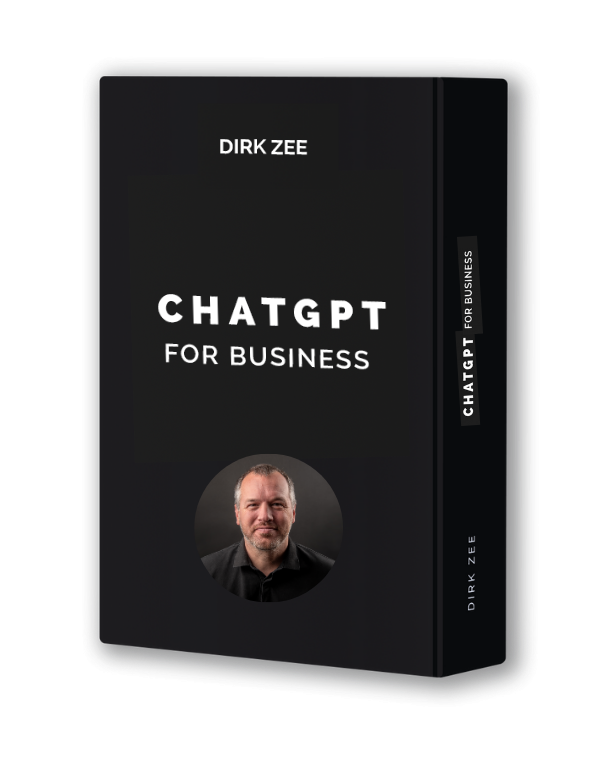Imagine having a personal writing assistant available 24/7, helping you brainstorm, draft, and polish your content in seconds. Whether you need a blog post, social media captions, or product descriptions, ChatGPT is the AI tool that can transform your content creation process. No more staring at a blank page or struggling to find the right words—this guide will show you how to leverage ChatGPT to become a content-creating machine.
What is ChatGPT?
ChatGPT is an AI language model developed by OpenAI, capable of understanding and generating human-like text. From writing long-form content to generating concise captions, ChatGPT helps creators and marketers produce high-quality content quickly. With the right prompts and techniques, ChatGPT can be a valuable assistant in any content creation process.
Step 1: Accessing ChatGPT
Before we dive into using ChatGPT for content creation, you need to access the platform. Here’s how:
- Create an Account: If you haven’t already, sign up on ChatGPT’s platform. You can start with a free plan or explore premium options for more advanced features.
- Login: Once you have an account, log in to access the interface where you can start interacting with the AI.
Once you’re inside, you’re ready to begin generating content with ChatGPT.
Step 2: Writing a Blog Post with ChatGPT
Let’s start by writing a blog post. ChatGPT can help you generate content based on simple or detailed prompts. Here’s a step-by-step guide:
1. Provide a Clear Prompt
The quality of the content generated depends heavily on the prompt you provide. Start by giving ChatGPT a specific topic or theme for your blog post. For example:
Write a 500-word blog post about the benefits of remote work and how to stay productive.ChatGPT will then generate a blog post based on this prompt. You can refine or add details like target audience, tone, or format to get a more tailored result.
2. Guide ChatGPT with Additional Information
Once you’ve generated the initial draft, you can continue refining the content by providing feedback or asking ChatGPT to expand on certain points. For example, if the introduction isn’t engaging enough, you can ask:
Can you rewrite the introduction to be more engaging and targeted towards remote workers?This process of refining and improving the content makes ChatGPT a versatile tool for producing high-quality blog posts in less time.
3. Structuring Your Blog Post
To create a well-organized blog post, ask ChatGPT to break the content into sections with headers. This helps improve readability and structure. For instance, you can add prompts like:
Divide the blog post into sections: Introduction, Benefits of Remote Work, Tips for Staying Productive, Conclusion.ChatGPT will respond with a structured post, making it easier for you to review, edit, or add any additional content.
Step 3: Crafting Social Media Captions with ChatGPT
Need to create social media content that grabs attention? ChatGPT can help you write engaging captions in no time. Here’s how to generate social media content quickly:
1. Create a Short and Catchy Caption
For platforms like Instagram, Twitter, or Facebook, you can ask ChatGPT to generate concise captions that highlight key messages or promote a product. For example:
Write an Instagram caption promoting a new line of eco-friendly clothing.ChatGPT will generate a short, engaging caption that resonates with your audience. You can add hashtags or ask for different tones, such as playful, professional, or informative.
2. Generate Multiple Variations
If you want several caption ideas, you can simply ask ChatGPT for variations:
Give me 3 variations of a Twitter post promoting a flash sale for our online store.This allows you to choose the best option or keep multiple posts ready to schedule for different times.
Step 4: Writing Product Descriptions with ChatGPT
Writing product descriptions can be time-consuming, but ChatGPT makes it easy to generate detailed, persuasive copy for your eCommerce site:
1. Describe the Product
Start by giving ChatGPT a description of your product. The more details you provide, the better the output. For example:
Write a product description for a stainless steel water bottle that keeps drinks cold for 24 hours. Highlight its eco-friendliness and sleek design.ChatGPT will generate a description emphasizing the features and benefits of the product. You can refine the text by requesting a specific tone, such as luxurious, casual, or technical.
2. Optimize for SEO
If you need an SEO-optimized product description, you can ask ChatGPT to include relevant keywords or phrases. For instance:
Write an SEO-optimized product description for a reusable coffee cup. Include keywords like sustainable, eco-friendly, and reusable coffee cup.This ensures that your product descriptions are not only engaging but also optimized for search engines, helping your site rank higher in search results.
Step 5: Editing and Polishing Content
Once you’ve generated content with ChatGPT, it’s important to review and polish it. While ChatGPT produces high-quality text, editing is essential to ensure it matches your brand’s voice and meets specific requirements.
- Check for Tone: Ensure the tone aligns with your audience. If you need a more formal or casual style, ask ChatGPT to rewrite sections with a specific tone in mind.
- Add Personal Touches: Inject your brand’s personality by customizing certain parts of the content, especially product descriptions or blog posts.
- Proofread: While ChatGPT is excellent at generating grammatically correct text, always proofread to catch any minor issues or to make sure the content flows naturally.
Step 6: Generating Ideas for Content Creation
Struggling with writer’s block? ChatGPT can also be used to generate ideas for your next blog post, social media campaign, or content strategy. Simply ask:
Give me 5 blog post ideas about sustainable living and eco-friendly products.ChatGPT will provide you with a list of ideas that you can develop into full posts or campaigns, saving you time on brainstorming.
Conclusion
ChatGPT is a powerful tool that can help streamline your content creation process, allowing you to generate high-quality blog posts, social media captions, product descriptions, and more. By leveraging the power of AI, you can save time, overcome writer’s block, and produce content that engages your audience.
Whether you’re a content creator, marketer, or business owner, integrating ChatGPT into your workflow will not only boost your productivity but also enhance the quality of your output. Start experimenting with prompts, refine your content, and unlock the full potential of AI for content creation.
Happy writing!
Get our premium ChatGPT Course on SALE now: